How to Make a Business Facebook Page: A Simple How-To Guide
9-minute read
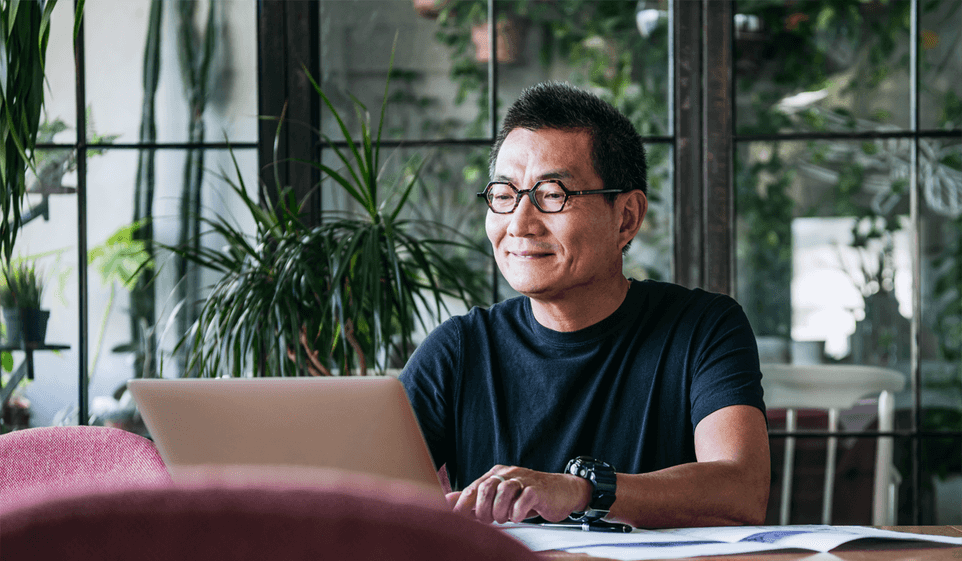
Your business means everything to you. And customers mean everything to your business. A good way to attract more of them? With a face — on a business Facebook Page.
A business Facebook Page can be an excellent place to gather customers and fans to see what you offer, provide reviews, share opinions, voice concerns, and offer feedback.
Plus, it’s free! All it takes to make a Facebook business Page is time and effort to create something, which as a small business owner you are probably already quite accomplished at doing.
But you might be asking, is a Facebook Page for my business really worth it? And how do you even do it?
In this article, I’ll cover why you should consider doing it and give you time-saving tips on how to make a business Page on Facebook.
Let’s go!
What is a Facebook Business Page?
Before we dive into how to make a business Page on Facebook, let’s first talk about what it is and its purpose.
A Facebook business Page is a free online resource that allows you to reach a captive audience and tell them about all sorts of things, including your business, products, services, and more.
Think of a Facebook Page for your business as a face of your brand — and what you post to it the voice. The two together can be quite compelling. Read on and I’ll tell you why.
Why Businesses Should Consider Facebook Pages
Think of it this way: Even if you have a website, without a Facebook business Page, many users on this incredibly important social media platform may never learn about how great you and your business are. It’s a double loss. They miss out on you, and you miss out on them.
However, with a Facebook business Page, you can reach and engage with new and existing customers and others who may follow your business. It’s a great way to provide basic information about your business, improve your SEO performance, and drive traffic to your website.
When that happens, they might share the experience with others and you potentially gather more followers. More followers leads to a greater chance of more purchases of the products or services you offer.
Need more convincing? If so, before I share how to make a business Facebook Page, I’ll share a few more reasons why creating one might be to your benefit:
1. It’s an opportunity to inform and learn.
Think of a business Page on Facebook as a two-way street of communication that leads to all sorts of useful information. For both you and your customers.
You give visitors and followers to your Page a chance to learn about what you offer as a product or service and what you stand for as a person.
In return, they give you a chance to learn what they want through their interactions, comments, and feedback.
Who knows, something they post could lead to positive changes in the way you lead and grow your business.
2. It’s a way to show your human side.
Your Facebook Page is a reflection not just of your business but of you — and your beliefs and inspirations. Fan followers may want to hear what’s behind the fulfillment of your small business dream. If it’s meaningful to you, it could become meaningful to them.
Through one-on-one chats, product reveals, personal tidbits, and even nonbusiness conversations , you may find that genuine interactions with your followers have their rewards. Sometimes a little humanity goes a long way.
3. It’s a chance to build community.
People are often inspired and feel good about themselves when they’re surrounded by others who share similar interests, values, passions, and beliefs. It’s not just about the product or service you provide — it’s about the wider sense of belonging. It’s about community.
Customers generally like to see what core values your business operates on, and they like to read what others have to say.
If the Facebook Page you create for your business successfully brings people together, you could develop a loyal following that continues to grow.
4. Is it possible to SEO a Facebook business Page?
Yes! Search Engine Optimization, or SEO, is a process that uses keywords to help a web page rank higher on Google search results. If you can get your business to the first page of a Google search, it has a greater chance of getting noticed — and clicked on.
Creating a Facebook business Page will help you show up in Google searches for your brand name and even for searches about the things you sell or services you provide. You can achieve this by identifying some core keywords you want your business to show up for in Google searches and optimize for them on the page and in your posts.
There are a number of steps you can take to boost your ranking . If you want to read about them before learning how to create a business Facebook Page, check out this article: SEO for small business.
5. Expect your competition to do it if you don’t.
Doing something simply because your competition is doing it typically isn't a good enough reason to start. But when it comes to social media, not looking into how to make a business Page on Facebook can potentially cost you opportunities — especially if your competition is using social media and using it well.
It happens all the time. Let’s say I’m hosting a party and need a caterer. I may not know who I need, but I do know what I need — food. Off to the internet I go to search for a catering business. If your business doesn’t come up in my search, you can bet I’ll find another business that does.
The benefits extend beyond that, too. Let’s say I find a caterer online, go to their Facebook business Page, and like what I see and read. I then decide to hire them. They cater my party to perfection.
I’m so impressed that I go back on their Page to “like” their business and provide a 5-star review. Their Facebook business Page then becomes part of my Facebook feed, and all those who are connected to me see who I “liked.” I’m providing free advertising for the caterer.
My point? There are cumulative benefits of having a Facebook business Page.
6. It legitimizes what you do in multiple ways.
Your business Facebook Page is one of the best tools you have to let customers know about your business and how professional you are. Just as a well-designed logo on your Homepage can tell them you’re professional, customer-focused, and committed to getting the job done right, so too, can posting that you’re licensed and insured.
For example, let’s say you’re in construction. When you include that you have business insurance, such as general liability coverage, to your Facebook business Page, you’re letting your current and potential customers know you’re professional and take risk seriously .
Much like creating your small business logo or learning how to create a business Facebook Page, getting the right coverage for your small business doesn’t have to be complicated, time-consuming, or expensive.
With just a few clicks online, we can get you quotes from top insurers.
Get Insured in Under 10 Minutes
Get an affordable & customized policy in just minutes. So you can get back to what matters: Your business.
Start Here>How to Make a Business Page on Facebook
OK, now that we’ve talked about the benefits of a Facebook business Page, let’s get down to the nitty-gritty — how to make one.
The first step is to ensure you’re setting up the right type of account. Remember that you are creating a Facebook Page, not a Facebook profile (although as you’ll learn in a bit, you’ll also need that to create your Page).
A profile is a personal Facebook account designed to share personal information with friends and family. Pages are public profiles that let businesses like yours connect with fans and customers.
With that distinction in mind, you still need a Facebook profile to create a Facebook Page.
There are two ways to do this: Either use your personal account, or if you don’t have one, you can create a new account on Facebook’s homepage with your business email address. This way, you’ll need only to provide the following information:
- Your first name
- Your last name
- Your birthday
- Your gender
You can learn more about setting up a Facebook business page here.
Once your profile — or account — is established, navigate up to the “Menu” icon in the top-right corner, then scroll down and click on “Page.”
From there, how to make a business Facebook Page is as simple as following these steps:
1. Give your page a name.
This one is simple - your Page name is ideally your business name. Bingo, step one complete.
2. Choose your categories.
Selecting the right marketing categories for your business is super important.
If you remember what I mentioned about SEO, the right category names could mean the difference between more or less traffic to your business Page.
Remember: Cute is for kittens. Consider picking categories that best represent and describe your business. Categories that people will get. Ask yourself which keywords you might use to search for your business, then try to select categories that include those keywords.
When you correctly categorize, customers can more easily find you. When you miscategorize, your business could get bypassed in a search.
Take your time. Review a bunch before you make your selections. You can pick up to three.
3. Add a description.
Below the category section, add a brief description about the details of your business. If you have a website with an “About us” section, you can copy the information from that section and paste it into the Description section of your Page.
Otherwise, you can write it from scratch. Just remember, the description is the primary area you’ll have to insert your SEO keywords so make sure you are using it to indicate what you sell and where you are located.
This information will help your local SEO, increasing your chances of being found in search engines or on a map app like Google Maps or Apple Maps.
4. Add a profile pic and cover photo.
Uploading your profile and cover photos to your Facebook Business Page is optional but something you should probably do. An appealing image or visual can lead to better engagement rates with the content you post to the site.
The profile pic is your business logo. For Facebook business Page profile picture size it’s recommended that you upload your profile picture as a .png file with the dimension of 500 x 500 pixels.
For your cover photo, consider going for the emotional pull and select something that inspires viewers to stay on your page. For your Facebook business Page cover photo size it’s also recommended that you upload with the dimensions of 850 x 315 pixels also as a .png file.
And there you go! You have the first of hopefully many more cool photos to come on your Facebook business Page.
Helpful hint: Before you Save your Page, make sure everything looks good on both desktop and mobile previews.
To do that, click on each icon, which can be found just to the right, above your cover photo. You’ll be able to see what your Facebook business Page looks like in each format.
When you’ve completed these first few steps, you’ve helped establish your Page’s identity.
But setting your Page up for success means continuing on. So let’s keep going.
5. Fill out your Facebook business page information.
Many people go online to find specific information about a business, such as business hours or a phone number they can call. If you don’t let customers know how and when to reach you, then they can’t and won’t.
The types of information you can add include:
- Link to Website (if you have one)
- Location info
- Your working hours
- Phone number
Wondering how to set business hours on Facebook page? To set business hours on a Facebook page, go to the "About" section and click on the "Edit" button. Then, scroll down to the "Hours" section and enter the days and hours when the business is open.
What about how to add holiday hours to Facebook business Pages? In the same hours tab you were just in, you’ll find the “special hours” section where you can add in your different holiday hours.
6. Add team collaborators.
As your business grows, so might your Facebook business Page. You may need help maintaining it. Or you may want certain people contributing to it.
If you’re interested in learning more about how to add collaborators, you can find the instructions here.
- How to add a partner in Facebook Business manager:
- Go to Business Settings.
- Click Partner Manager.
- Click the + Add Partner button.Enter the name or email of the person you want to add as a partner.
- Select the role you want them to have from the dropdown menu.
- Click the Add button.
How to remove admin from Facebook Business manager:
You can remove other admins from your business by going to the "Admin Roles" section of the Business Settings page and reassigning the admin in question.
7. Start posting.
A post could be anything to do with your business. Or it could be a Youtube video testimonial. A special promotion. Events or relevant news stories. You name it.
Be diligent about checking out replies to your posts on a regular basis. You may find someone has a question for you and you don’t want to leave them hanging.
For example, let’s say you own a shed-building business. You create sheds of all sizes and styles — and you specialize in building them onsite so they can blend in with the landscape.
On your Facebook business Page, you post that you’re offering an end-of-the- season promotion. Considering the type of business you’re in, a customer may ask if you’re licensed or have insurance — and which permits are needed.
It’s best to have these answers already in hand so you can respond promptly.
If you have a customer asking for a certificate of insurance, we created a guide on what to do.
If you need to brush up on which licenses and permits you might need to complete the job, you can find that information in our How to Sell Products Online article.
8. Start promoting.
Once your Page is set up and you’re ready to “Introduce your Page,” invite your friends and contacts to connect with you on it. You also can run Facebook ads to find new followers.
Don’t hold back — start inviting. It’s a major reason you’re doing this to begin with — to garner a following.
9. Use Facebook insights.
Clicking on “Insights” at the top of your Page lets you see how visitors are engaging with your business. You can see how many people you’re reaching with your posts and which content they like best.
Seeing how your Page is performing through Insights can help you improve it.
How to see who likes your facebook business page:
Click “People and Other Pages” under the settings menu for your page. Once you’ve navigated here you’ll be met with a list of every person and other page who have publicly liked your page.
The End Game: How to Create a Facebook Business Page
Whether you’re a new small business owner looking to create a face for your brand, or a seasoned veteran looking to give your business a little facelift, consider making a business Page on Facebook.
A branded Facebook Page for your business can be a powerful way to expand your reach and increase awareness of your business online.
When it comes to how to make a business Facebook Page, make yours one that’s true to you and the products or services you offer.
Have fun with it. If it puts a smile on your face, chances are it will put a smile on the faces of your followers.

Written by
Chris Bousquet
I went to college to be an accountant and graduated with a degree in creative writing. Words won out over numbers, but barely. All credit goes to my parents. Had they talked about anything other than banking at the dinner table growing up—and had they never bribed me with Pop-Tarts to read books, play with my Matchbox cars and quietly exercise my imagination—who knows where my left and right brain would be today.
Chris writes on a number of topics such as legal resources, small business taxes, and social media marketing.
This content is for general, informational purposes only and is not intended to provide legal, tax, accounting, or financial advice. Please obtain expert advice from industry specific professionals who may better understand your business’s needs. Read our full disclaimer
INSURANCE
Business InsuranceGeneral Liability InsuranceWorkers Compensation InsuranceProfessional Liability InsuranceErrors & Omissions InsuranceSole Proprietors Workers CompensationCyber InsuranceSelf-Employed InsuranceBUSINESSES
Contractors InsuranceCleaners InsuranceE-commerce InsuranceHandyman InsuranceHome Improvement Contractor InsuranceLandscaping InsuranceLawn Care InsurancePhotographers InsuranceABOUT
About usContact UsCareersSite MapInsurance ProvidersSIMPLY U
General BusinessProtect Your BusinessStart Your BusinessADDRESS
Simply Business1 Beacon Street, 15th FloorBoston, MA02108
LEGAL
Terms & ConditionsPrivacy PolicyPrivacy Notice for CA ResidentsResponsible Disclosure PolicyDo Not Sell or Share My Personal Information (CA Residents)*Harborway Insurance policies are underwritten by Spinnaker Insurance Company and reinsured by Munich Re, an A+ (Superior) rated insurance carrier by AM Best. Harborway Insurance is a brand name of Harborway Insurance Agency, LLC, a licensed insurance producer in all 50 states and the District of Columbia. California license #6004217.
© Copyright 2024 Simply Business. All Rights Reserved. Simply Business, LLC is a licensed insurance producer in all U.S. States and the District of Columbia. Simply Business has its registered office at Simply Business, 1 Beacon Street, 15th Floor, Boston, MA, 02108. In California, we operate under the name Simply Business Insurance Agency, LLC, License #0M20593. In Colorado, we operate under the name Simply Business, LLC DBA Simply Business Insurance Agency. In New York, we operate under the name Simply Business Insurance Agency. In Pennsylvania, we operate under the name Simply Business Insurance Agency, LLC. In Texas, we operate under the name, U.S. Simply Business, LLC. For more information, please refer to our Privacy Policy and Terms & Conditions.