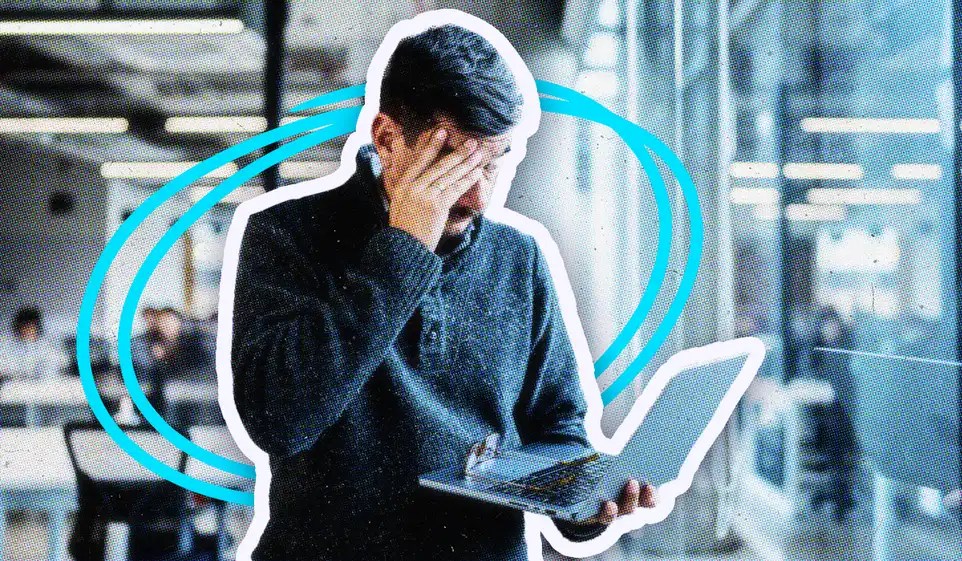As a small business owner, you already may be taking steps to protect your business from a store or office break-in robbery.
But did you know that theft of digital information has surpassed physical theft as the most commonly reported fraud?
Any business using the Internet is at risk of a cyberattack that could result in stolen employee information, customer data, or intellectual property.
Fortunately, there are ways you can safeguard your business from malicious cyber activity. Protecting your business begins with awareness of common cybersecurity topics and threats your business is likely to face.
Let’s dig into why small businesses should care about cybersecurity management and some best practices to keep yours secure.
Do Small Businesses Need Cybersecurity?
Forbes reports that small business are three times more likely to be targeted by cybercriminals than larger companies.
Here’s what makes them such appealing targets for cybercriminals:
1. Small businesses are gateways to larger targets.
We’ve all heard about cyberattacks at large companies. It’s possible that you’ve been affected by one of these significant data breaches.
Did you know that cybercriminals can use small business IT systems to tunnel into your organization?
Tunneling is a hard-to-detect attack that routes DNS (Domain Name System) requests to the attacker’s server, providing attackers with a hidden command and control channel. The attacker steals data by blending in with regular traffic and slips out undetected through the same tunnel.
2. Cybersecurity isn’t a priority.
You may think your business is too small to be the target of a malicious attack. Assuming your business is safe because of its size is precisely what makes you so vulnerable! Hackers assume that your small business may not have enough incentive to invest resources into cybersecurity management and can use it to their advantage.
3. Small businesses are easy to manipulate.
When a small business gets hacked, it’s usually a fast-moving, high-stress situation.
Without a small business IT department to handle cybersecurity management, an attacker may easily trick a small business into disclosing sensitive information, putting their security and data at risk. Small business owners may be unable to operate if they can’t recover their data.
What Are the Most Common Types of Small Business Cyberattacks?
These days, cybersecurity for small businesses IT is more critical than ever. Before taking steps to improve your cybersecurity, consider a cybersecurity assessment to help ensure you understand where your business is vulnerable, and be aware of the most common threats.
1. Phishing scams.
Ever get an email that looks a little fishy? Chances are, it’s a phishing scam. Email accounts are inundated with phishing scams, and they are among the most damaging and widespread threats facing small businesses.
Usually, an attacker pretends to be a trusted contact asking for personal information or login credentials. They may entice the unsuspecting user to click a link — after which the user’s computer becomes infected with malware.
2. Malware attacks.
Malware is an umbrella term for malicious code that hackers create to gain access to networks, steal information, or destroy data on computers. If you click on a phishing email or a harmful download, it can damage your device and give attackers a back door to your data.
Be aware that personal devices are also at risk from malicious downloads, so small business owners should think twice about allowing employees to use their personal devices for work.
3. Viruses.
These days, there are so many viruses that it’s hard to keep up with them! For example, you can get a virus by opening infected emails, sharing files, visiting a malicious website, or downloading harmful applications.
An infected computer can lead to:
- Damaged or deleted files
- A wiped hard drive
- System crashes
- Stolen data
4. Ransomware.
Ransomware is a type of malware — usually delivered through a phishing email — that infects a computer and essentially holds it hostage. A hacker will steal and encrypt your valuable data, then demand that you pay a ransom to get it back.
Wondering how much a ransom payment might cost?
According to ransomware incident response firm Coveware, the average ransom payment in Q1, 2022 was $211,259, and the median ransom payment was $73,906.
According to Expert Insights, a computer security service based in Plymouth, England, 71% of ransomware attacks target small businesses. The same report states that small businesses are especially at risk because they are less likely to have their data backed up and will be more likely to pay the ransom.
5. Insider threats.
Insider threats Insider threats are a growing problem — and cybersecurity management for small businesses is essential if you want to block them. Insider threats happen when access to sensitive information is misused by:
- Employees
- Former employees
- Business associates
Whether they were intentional or not, insider threats can result in compromised data. Increasing your knowledge about insider threats can help you prevent, detect, and contain internal breaches.
Why are Cybersecurity Solutions Important for Your Business?
Anyone who has ever completed HR job training has likely learned a little about basic cybersecurity topics. But that’s only half the battle, and it’s easy to become complacent. That could never happen to you.
… Could it? Regardless of your trade, you’re never immune to cyber threats. Here’s how insufficient cybersecurity management could impact you and your business.
E-commerce and retail.
Cyber Monday may be the biggest online shopping day and one of the more hectic days of the year for retailers, but it’s far from the only online hurdle your business might encounter. Whether you sell out of a brick-and-mortar storefront or exclusively online, retailers can be prime targets for cyberattacks. Here’s just one example:
You receive a notification saying your payment processing software is ready for an update, but you’re in a hurry to get things up and running, so you defer the update. And continue to defer it for a few weeks. Why not? You’ll get around to it eventually!
Unfortunately, that update included crucial security enhancements to prevent cyberattacks, and skipping it has left your point of sale system vulnerable. A hacker can break into the system and access your customers’ credit card information. Now you have to notify affected customers and try to repair your company’s reputation.
Accountants, financial advisors, and business consultants.
Whether you’re preparing someone’s income tax return or analyzing their budget to help them make better financial decisions, your clients trust you with their extremely sensitive data. You must go to great lengths to keep that data safe. But even a diligent financial professional can fall victim to cyber threats:
Your accounting firm has gone digital. All of your client files are now stored in the cloud. But the workflow transition has been rocky, and your team is still acclimating to the brave new online world. When an employee opens a link in a suspicious email, they end up unwittingly downloading malware.
This phishing scam has resulted in a data breach. Your clients’ confidential information — including Social Security numbers and bank statements — is now in the hands of malicious cybercriminals. A breach of this magnitude could mean losing even your most loyal clients’ business.
Personal trainers, nutritionists, and wellness coaches.
For many client-centric businesses, the personal touch is a key selling point. Whether you’re a life coach or a lifting coach, understanding your clients’ needs is crucial for helping them achieve their desired outcomes. That’s why it’s important to keep their data safe with good cybersecurity solutions. Here’s one cautionary tale:
Your small wellness coaching business has seen some big growth, and your mailing list has doubled. Using an email management system helps you create polished, attractive newsletters to send to your current, former, and prospective clients.
That email service, however, experiences a cyberattack. Hackers have gained access to your entire email list. Now your clients are receiving spam emails with suspicious links — from your account. The clients aren’t happy. These fraudulent emails could be a major blow to your professional reputation.
Photographers.
That’s right — even photographers can fall victim to cybercrime. Thinking about the big picture is your job, but if you don’t pay enough attention to the small picture, your cybersecurity could be at stake. Let’s zoom in:
You’ve never had a problem with your trusty work laptop… until the day it won’t boot up. Turns out your antivirus software was out of date, making it easy for a virus to take root and wreak havoc on your hard drive.
One stressful trip to the computer repair center later, your machine has been resurrected. But the photos from your latest wedding shoot aren’t so fortunate. The virus has corrupted the files and destroyed your client’s irreplaceable footage before you had a chance to back it up.
Social workers.
Working with vulnerable communities means managing vulnerable data. For clients trying to get back on their feet, a data breach can be particularly devastating. Here’s just one example:
You’re trying to help a client secure housing. Unfortunately, a hacker has gained access to your computer and steals the client’s confidential information, including their Social Security number. The thief uses the stolen SSN to open a line of credit, which then causes the client’s credit score to tank. As a result, the client’s housing application is denied.
Hair stylists, makeup artists, and beauticians.
These industries may be most commonly associated with all things beauty — but things can quickly turn ugly without proper cybersecurity management. Here’s just one example of how a light trim can become a big chop for your business:
Business is booming, and you’re relying on the new booking software you use to manage hair appointments. But when your network information falls into the hands of a hacker, the result is catastrophic.
When you open the booking system, all of your appointments and client details are gone without a trace. Between trying to secure your network and notifying clients of the issue, you’re looking at a big, tangled mess.
How to Help Protect Your Small Business from Cyberattacks
When it comes to cyberattacks, the faster you act, the better you can mitigate the damage. You can start by creating a plan for your small business that covers these best practices for cybersecurity management:
1. Use antivirus software.
Make sure your business computers are equipped with antivirus software and anti-spyware — and keep them updated to improve functionality and correct security problems.
A best practice against viruses, malware, and other online threats is to install critical software updates as soon as they are available, and run a scan after each update.
2. Secure your network.
Your business may have its own Wi-Fi network, but you don’t want to advertise it to the world. Keep it secure, encrypted, and hidden, and ensure your router’s access is password-protected.
Safeguard your internet connection with a firewall to prevent outsiders from accessing data on your network, and also ensure that employees working from home have firewall protection.
3. Train your employees.
Let’s face it. Your cybersecurity management can be most effective when your employees understand your most significant risks and follow your policies and procedures.
Make sure they know how to handle and protect customer information and other sensitive data. Training employees on how to spot phishing emails and suspicious downloads can go a long way in helping to prevent an online attack.
4. Create strong passwords.
Snowman, Sunshine, and Hello123 are among the most common and weakest passwords. Simple passwords are easy to remember, but they may be putting your business at risk. To enhance your security:
- Ensure that your employees set a secure password and change it every three months
- Consider implementing a multifactor authentication method
5. Back up your data.
When it comes to cyberattacks on small businesses, a data backup can protect you from the loss and corruption of ransomware and other malicious activities.
Back up your financial files, databases, human resource files, and any other critical documents automatically, and store copies offsite or in the cloud.
6. Limit access to information.
The best way to stop an insider attack is to prevent one from happening ahead of it. Employees should be given access only to the small business IT systems they need to do their jobs and should be unable to install any software without someone in the company’s permission.
Bonus tip: Provide just one employee access to all data systems.
7. Protect your payment processors.
Work with your bank or payment processor to ensure the most trusted anti-fraud services are being used.
Isolate payment systems from other, less secure programs, and consider not using the same computer for processing payments and surfing the Internet.
How Cyber Insurance Can Help Protect Your Business
Hackers may be actively trying to disrupt your business and steal information from your customers. While you already may have business insurance to help provide coverage for losses and liabilities, cyber insurance is a crucial element of your cybersecurity management plan.
You can’t predict a cyberattack, but cyber insurance can help cover some of your losses if a cybercriminal were to hack into your business. With cyber liability insurance, you’re in a stronger financial position to react, respond, and cover the costs of getting your small business back online.
Cyber insurance can help cover the high cost of claims associated with stolen customer data, cyberattacks, breaches, and fraud, up to your policy limits.
Here’s what cyber insurance usually covers:
- Crisis management expense
- Forensic and legal expenses
- Fraud response expense
- Extortion loss
- Public relations expense
- And more
Cyber liability insurance usually does not cover:
- Potential future lost profits
- Cost to improve system security
- Loss of the value from theft of intellectual property
- And more
If your business suffers a cyberattack, it’s not only expensive — it’s time-consuming. You’ll need to know how the hacker got into your system, what data was compromised, and how to safeguard your business in the future.
As a business owner, you may be responsible for:
- Finding and fixing the breach
- Notifying your customers
- Providing credit monitoring for affected customers
- And more
Cybersecurity can be overwhelming for small business owners, so we’re here to help you understand how cyber liability insurance fits in.
At Simply Business®, we can explain the benefits of cyber insurance and make it easy and affordable for you to get coverage quickly.
Start with our online quote tool right now and get a quote in 60 seconds.
When you’re ready to get your business covered, our licensed insurance agents can answer questions, walk you through the process, and get you insured, typically with just a single phone call.
Just call 855-869-5183, Monday through Friday, between 8 a.m. and 8 p.m. (ET).
Protect Your Business From Online Attacks
Get a quote in under 60 seconds.
Be Prepared for Anything
Cyberattacks are worrisome. We get it. But as a business owner, you can take cybersecurity management steps to prepare for the worst. With a cybersecurity strategy, you can rest easier, knowing you have some preventive cybersecurity solutions in place.
When it comes to cyberattacks, staying one step ahead of a potential threat can be the best defense.