If you hold more than 80% of any market share, there’s a good chance you’re doing something right. There’s also a good chance that if anyone else wants to sell goods or services in that market, it would make sense to work with you.
When it comes to online searches, that’s pretty much the story of Google. Whether your business specializes in lawn care, pet care, or hair care, knowing how to use Google can help connect you with the people searching for what you’re offering.
What is Google My Business?
It’s a free listing for certain businesses1 online. It lets you make information about your business available to people who may be searching for you or your type of business. It can include the basics, such as contact info, the services or products you offer, and your location.
With Google Business Profile, you can improve your visibility, as your information may show up in Google Search, Google Maps, and Google Shopping.
A Google Business Profile is only available to businesses that have direct contact with a customer. These include businesses with a physical location where customers can visit, such as a store or showroom. It’s also available to businesses that travel to customer locations, such as homes or other job sites.
If you’re an online-only operation, you won’t be able to use Google Business Profile, but you can work with other Google tools, such as Google Analytics or Google Ads.
How Does Google Business Profile Help Businesses?
If you’ve ever searched for something with Google — say, general contractors near me or coffee shop — you may have seen some of the results pop up on a map in the search results.
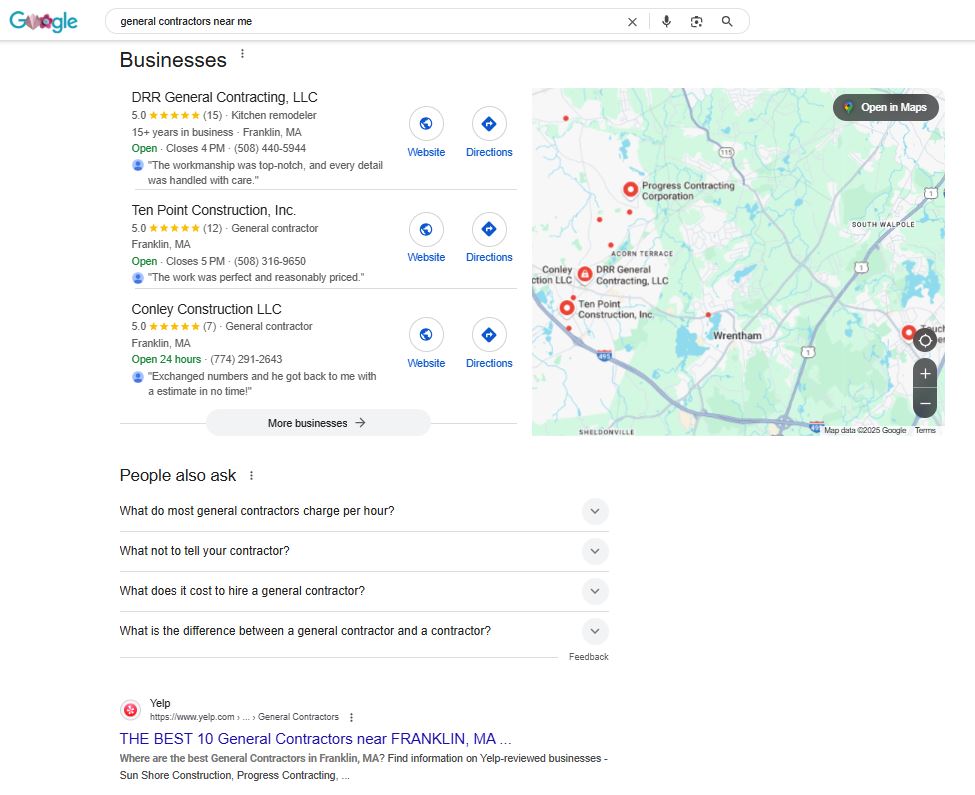
That’s known as the Google Local Pack. And it’s very effective at accomplishing two important marketing objectives right off the bat:
- It takes up a lot of real estate on the screen (so it’s often the first thing you notice)
- It uses both images and text, so you get important information, quickly
Plus, if you want to find customers in your area, local people are most likely the ones to see this information.
For the customers that have heard about your business elsewhere such as word of mouth referral, a Google Business Profile can be a showcase when someone searches specifically, also providing the ability to directly link to your social channels if you’d prefer to send customers there.
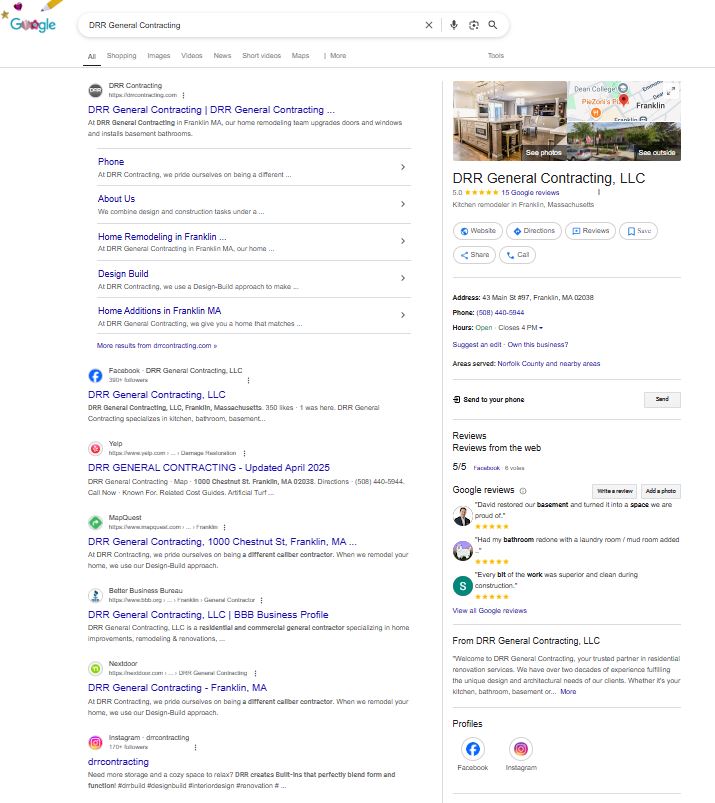
80% of success is just showing up.
That quote by filmmaker Woody Allen rings true with Google Local Pack. And one of the keys to showing up in Google Local Pack2 is having a Google Business Profile.
What Are the Key Benefits of Google Business Profile?
If Google Local Pack were the only upside of having a Google Business Profile, it might still be a powerful marketing tool for you to consider. But as they say on many game shows, “Wait, there’s more!”
Reviews.
Once people find your business and become customers or clients, they can share their comments and reviews right on your profile.
And reviews can be an important part of bringing in new business.3 Here are a few reasons why:
1. They can build your credibility.
Potential customers tend to trust existing customers. In a recent survey, 79% of people said they trusted online reviews as much as family and friends’ recommendations.
2. They can show you care.
Giving customers a voice to share their feedback — positive or not — lets them know you value their opinions. And when you respond to comments, it can really show them how much they matter.
3. They can help improve your business.
If you want to give customers what they want, reviews can be an effective — and free — way to find out what they like, don’t like, or might need.
4. They can give your SEO a shot in the arm.
You may find you start to rank higher in search results, as Google tends to reward businesses with a large number of high-star ratings and reviews.
And people pay attention to reviews. In 2021, 98% of consumers at least occasionally read online local business reviews.4
Positive reviews are also critical to search visibility in the Map pack. Many potential customers search for the “best general contractor” and Google will often show filters for “best” or “top rated” for a localized search. If your business does not have at least a 4-star rating, it will very likely be filtered out of those results, even if the searcher is in your neighborhood.
Insights.
We touched on how reviews can help you gauge what customers think about your business and what they might like to see (or not see) from it. Having a Google Business Profile lets you take that a step further.
It offers features that can shed a lot more light5 on who your customers are, and how they behave online.
1. What searches are you showing for?
Google can show you how many views your business profile is getting. You also can get information about photos and posts to help you see what people are responding to.
2. What are customers looking for?
Google can help you see the keywords and other search terms that customers are using. Including those words and that search language on your website can boost traffic to your site.
3. Is your message hitting home?
Engagement metrics can be an indicator of how effective your posts and other content are, although they recently removed the ability to see how many views your images were getting. Google will show you which type of information or specific buttons (website visits, calls, directions) users are interacting with, but unfortunately doesn’t connect the keyword they searched for with the action they took.
4. Where are they viewing you?
Google also recently sunset a feature that showed you which geographic area your Profile audience was located when they interacted with you, which you can now only see through ad experiences, but you can see if they are on Google Search vs Google Maps. Most users use Google Maps when they are actively planning on visiting an area (high likelihood they are either on-the-go or plan going somewhere soon, while users on Google Search are more likely to be simply searching for information or a product, but can be inspired to shop locally if the right businesses are surfaced in that experience.
Hey, it’s free.
A Google Business Profile can provide all the benefits we’ve just covered, and more. All at no cost. Plus, it’s fairly easy to get started and use.
You can set up your profile and get it verified in a couple hours, making it seem like a pretty good investment of time.
How to Set up a Google Business Profile
1. Go to Google Business Profile: Open your web browser and go to https://www.google.com/business/.
2. Click “Manage now”: You’ll see a button that says “Manage now.” Click on it.
3. Sign in to your Google Account: If you’re not already signed in, you’ll be prompted to sign in to your Google account (the same one you use for Gmail or other Google services). If you don’t have one, you’ll need to create one.
4. Find or Add Your Business:
- If your business already exists on Google Maps: Type your business name and address into the search bar. If it appears in the results, select it. You might need to claim it if it wasn’t set up by you.
- If your business is new or not listed: Type your business name. If it doesn’t appear, you’ll see an option like “Add your business to Google.” Click on it.
6. Enter Your Business Name and Category: Follow the prompts to enter your business name accurately. Then, choose the most relevant category that describes your business.
7. Add Your Location (if applicable):
- If you have a physical storefront that customers can visit: Select “Yes” and enter your full street address. You’ll also be asked if you serve customers outside this location.
- If you don’t have a physical storefront (e.g., you’re a service-area business): Select “No.” You’ll then be asked to specify the areas you serve (e.g., cities, zip codes).
8. Add Your Contact Information: Enter your business phone number and website URL (if you have one).
9. Verify Your Business: Google needs to verify that you own or manage the business. You’ll usually have several options for verification, such as:
- Postcard by mail: Google will mail a postcard with a verification code to your business address. This usually takes a few days to arrive.
- Phone: In some cases, you might be able to verify by receiving a phone call with a verification code.
- Email: Sometimes, you can verify via email if Google has a valid email address on file for your business.
- Video recording: You may be asked to record a video showcasing your business location, signage, and proof of management.
Follow the on-screen instructions for your chosen verification method. This is a crucial step to make your profile public.
10. Complete Your Profile: Once verified, you can complete your profile with more detailed information to attract customers:
- Photos: Upload high-quality photos of your business, products, and team.e.
- Business Hours: Enter your operating hours for each day of the week.
- Services: List the products or services you offer.
- Attributes: Add relevant attributes about your business (e.g., “Wheelchair accessible,” “Free Wi-Fi”).
- Description: Write a compelling and informative description of your business.
- Menu (for Restaurants)
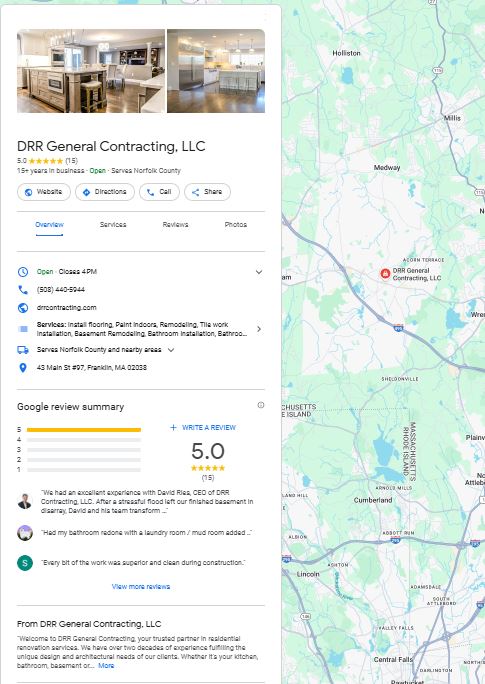
How Insurance Can Protect Your Growing Business
As you’re thinking about what to include in your Google Business Profile, it also may be a good time to think about what’s included in your business insurance coverage. Here’s why:
One of the big reasons to set up your Google Business Profile is to help your business grow. As a business grows, things can change. Maybe you start bringing on employees, offering more services, or buying new tools and equipment.
Even if you already have coverage, changes like those may create a need for more or additional types of business insurance. That’s where we can help.
We specialize in insurance for small businesses. We’re also big fans of the people who are keeping those businesses humming. That’s why we continually work to make it fast and easy to find the policies you need.
Our online quote tool can be a great way to find general liability, workers’ comp, tools and equipment, and other business insurance. It’s there for you 24/7, and in many cases, you can get a quote and get covered in just minutes.
Not sure what coverage you may need? We’ve got you there, too. Our licensed insurance pros are happy to answer questions and get you set up on the phone. Just give us a call at 844-654-7272, Monday-Friday, 8 a.m.-8 p.m., ET.
Get Insured in Under 10 Minutes
Get an affordable and customized policy in just minutes. So you can get back to what matters: Your business.
How to Get the Most Out of Your Google My Business Profile
As a small business owner, you’re no stranger to working hard. Let’s look at some ways to get your Google Business Profile working hard as well.
How Google determines your local ranking.
There are three things to keep in mind6 when it comes to how your business may rank in a Google search: relevance, distance, and prominence.
1. Relevance.
This is how Google determines how closely what you sell or offer matches what someone is searching for. The more information you provide in your profile, the better Google can understand your business and connect your profile with relevant searches.
2. Distance.
Google will compare your location with that of the location used to search. If the location isn’t included in the search phrase (Thai restaurants in Boston, for example), Google can estimate distance, based on what they may know about the searcher’s location.
3. Prominence.
This refers to how well-known your business is. Google determines this based on different factors, including the ones we’ve touched on already like engagement, ratings, and reviews. It’s OK to not have perfect reviews, and actually having dozens or hundreds of 5-star reviews is actually a flag for Google’s spam team, as no business is perfect.
Expert Tips for Optimizing Your Google Business Profile.
Google offers some tips on how to get the most out of your business profile7, but it’s important to keep in mind that these “best practices” are written for a very wide, generic audience and rarely give businesses an edge over competitors. Everyone has access to the same advice, and it is rarely tailored to the reality of your specific business, competitors, community and audience behaviors.
Michael Gauld, the Director of Content and Organic at Simply Business, has over 20 years of experience in Local Search with various small businesses including local pizza shops, business consultants, home improvement contractors and auto mechanic shops, and has also run local search programs for large multi-local brands such as Dunkin’, Victoria’s Secret, Goodyear Tires and Auto Service and Liberty Mutual Insurance. He has seen a thing or two when it comes to improving SEO visibility and profile engagement in Google, including implementing some high effort “best practices” that didn’t really make any measurable in performance.
Here are a few tips and insights that you won’t find on any Google guideline documentation
- Accuracy of information matters – Make sure the information on your profile matches the information on your website and controlled social pages.
- Insight: Google needs to trust the information it shows to searchers is up to date, if it finds significant discrepancies, they will show you less. Do not bother with the 100’s or thousands of random web directories that you’ve never heard of, Google has learned to ignore those sites unless they are a niche and highly relevant to your industry
- Keep it fresh, with a good cadence – Update images (mix some high quality professional photos with “shot with your phone” authentic images) on an ongoing cadence based on your business. Mix people, products, info-graphics or other imagery. Quick video messages from the owner/employees or FAQs are also quick, great content to have
- Insight: Google Business relies on you as the business owner to make their product valuable to customers, so make sure you are feeding it so it can reward you.
- Activate whatever features are built for your business type – Depending on what type of business you select on set up, it could unlock some advanced features that you should take advantage of. Food and Restaurant businesses have a specific “Menu” feature that allows you to upload pictures of your physical menu, but also individual items (photos, descriptions, prices and categories). Retail businesses can connect a product feed to be pulled directly into a “products” tab that can help you drive people right into an ecommerce page.
- Insight: These features are very often used in Google’s newer experiences they are testing such as Google Food, Google Home, voice search and AI experiences. While you typically don’t get any reporting or measurement on these, I often came across these experiences in the wild.
- Don’t totally rely on Google Business Profile reporting and measurement – while it’s great that they give you some level of information about what main buttons are being engaged with and what keywords your profile is being shown on, it really isn’t any level of information you’d make a decision on. The performance tab doesn’t give you any insight into what types of keywords are actually driving clicks, calls, or directions (was it someone searching for your company name just to get directions, or was it someone searching for a “coffee shop near me” that might not have visited you unless you spend time optimizing and ranking on those searches. Google Business Profile lets you tag certain URLs with utm or other parameters to track activity through to your website. This can also help you track KW performance in Google Search Console (also free).
- Insight: Many of the keyword to conversion insights don’t exist unless you are buying PPC ads, but to get closer to some business insights, you need to connect with some basic analytics packages and tag the available links.
- Respond to reviews – People leave reviews on Google, both positive and negative. Say “Thank you” to people that give you a positive review, and publicly acknowledge those that leave poor reviews and ask them if you can reach out to them directly. Be careful of trolls that leave bad reviews on profiles only to get a gift card or something free, so you don’t want to go into detail on your interaction with those people offline
- Insight: While there is no official signal that Google rewards you for for responding to reviews, users are more likely to trust a business that shows they actively care about the experience of their customers, potentially leading to more positive reviews. For local businesses in your community, most people that have had a positive experience with a business are more likely to provide a positive review when they see someone they don’t know bash a local business.
- Ask for honest reviews – . Mike recommends using a free or lost cost QR code generator that you can print out to put near your checkout counter, your store front window or even your invoices. You may want to skip this if you have a customer that you know has not had a positive experience, you don’t want to remind them they can complain to other people.
- Insight: Getting good reviews is the most challenging aspect of optimizing your business profile. It’s the the one thing that is totally out of your control. Most people are nervous to ask or don’t want to “be a bother”. If you just ask them to go to Google and review you, it’s very likely they won’t do it because it’s a few steps they have to do on their own. However, offering them a very quick jump link to your review prompt drastically increases the likelihood of that customers taking 2-3 mins to say something positive.
According to Google,8 adding images can lead to more requests for directions to your business and attract more visits to your website.
Shouting from the Rooftops
There’s a good chance you started a business (or are thinking of starting one) because you have a better way of doing something or you can do something few other people can. That’s a big part of the equation for success — but it’s still only a part.
Another big part is letting potential customers and clients know what makes your business a great solution for what they need. That’s where a Google Business Profile can be a powerful tool.
And as tools go, it’s not difficult to use and it’s not cost-prohibitive. If you’ve read this far, you should have a fairly good idea of how to get your profile created and how to get it working hard for you.
It’s time to get started. Whether you’re a builder, a cleaner, a photographer, or a tutor, there’s a good chance there’s someone online right now looking for you.
- https://www.google.com/intl/en_us/business/ ↩︎
- https://www.brightlocal.com/learn/local-seo/how-to-improve-local-seo/ranking-factors/ ↩︎
- https://www.simplybusiness.com/simply-u/articles/how-to-ask-for-customer-reviews/ ↩︎
- https://www.simplybusiness.com/simply-u/articles/how-to-ask-for-customer-reviews/ ↩︎
- https://eclincher.com/benefits-of-google-my-business/ ↩︎
- https://support.google.com/business/answer/7091?hl=en#:~:text=How%20Google%20determines%20local%20ranking,best%20match%20for%20your%20search. ↩︎
- https://support.google.com/business/answer/7091?hl=en ↩︎
- https://support.google.com/business/answer/6335804?hl=en&ref_topic=6334885 ↩︎
