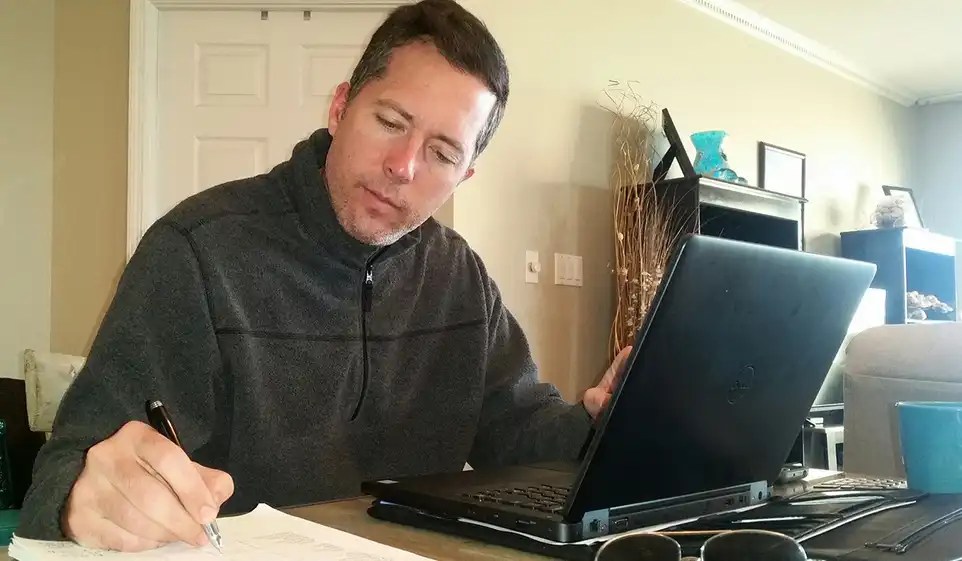There are a ton of perks to owning a business. You’re in charge. You might be able to work from home.
You might travel the world or meet all kinds of people. But, no matter what type of business you own, you’re building something great from the ground up.
The downside?
Taxes.
Yup, taxes can be an obstacle for small business owners. Unless you’re a CPA or have a nerdy affection for numbers, tax season can be a real drag. I’m in the creative industry, so number crunching is especially painful for me.
Let’s start with the bookkeeping involved. You have to keep track of every single expense throughout the year…don’t lose a receipt! Organization is key; you need to estimate your profit at least a quarter ahead of time. Each spring, you “decode” and fill out a pile of paperwork. And, don’t forget you pay 15% (or more) in self-employment taxes to Uncle Sam.
But, paying taxes is also a business owner’s rite of passage. It’s an exercise in organization, discipline, and financial planning.
The good news is there are a ton of software solutions out there to help. If you’re just starting your business or on a tight budget, you can save money with a “do-it-yourself” approach and the right tax software.
Keep in mind, if you’re a larger business, growing quickly, getting audited, or if you’re merging, acquiring, selling, or closing your business, you’ll want to call a CPA for guidance.
How to Choose The Best Small Business Tax Software for You
While doing your taxes might be complicated, choosing the best tax software doesn’t have to be. Here are some things to keep in mind to help you find the software that works best for your small business.
1. Know what you get for your money.
We understand. Paying money for software that’s going to tell you how much more money you have to pay for taxes can be an unpleasant experience. Prices can not only vary among products, but among the levels of products themselves (free, standard, premium, etc.).
It’s more about value here than simply the best price. Higher-priced tax software usually includes additional features, such as support, expanded functionality, and integration with various accounting software.
Knowing what you need for your type of business, and what you’re getting for the price, can help you determine which small business tax software gives you the best value for your money.
2. Online or desktop?
Many small business tax software packages are available as a download to your computer, or as an online application. Online is cloud-based and can be faster than desktop versions. It also gives you the flexibility to switch among devices (laptop, tablet, phone) as you work on your taxes.
While desktop doesn’t offer the same flexibility, it also means you don’t have to deal with slightly different screen layouts and remember usernames and passwords when you switch devices.
3. Look for business tax software for your type of work.
If you’ve done your business taxes before, you know that different forms of business file differently. Sole proprietors, freelancers, partners, and most LLC (limited liability company) members can report their business income or losses on their personal tax returns.
Typically, you just need to list your business income and expenses on a Schedule C and include it with your IRS 1040 form.
The process is usually more complex for corporations and some types of LLCs. For one thing, you’ll have to file separate returns for yourself and the corporation.
Some tax software is better suited for small business owners who are passing through their business income to their personal tax returns, while other software is designed for more complex tax reporting, such as with a corporation or LLC.
4. Make sure it’s easy to use.
When it comes to experiences, there’s pleasant and there’s painful. Most of us have a pretty good sense of where taxes fall on that spectrum.
Choosing small business tax software that’s easy to use can move you a few ticks closer to a more pleasant experience at filing time. Choosing the wrong one only rackets up the discomfort.
Software with an easy-to-navigate interface is a good place to start. You don’t want to look at your computer screen and feel like you’re at Mission Control.
Another feature to look for is a smooth, easy-to-follow process. Look for tax software that breaks your return into manageable steps and walks you through each of them.
At the same time, you don’t want to blast through your return so quickly that you miss any valuable deductions. So when considering ease-of-use, see how well the software is rated for helping you easily find and take all your eligible deductions.
5. Is there an expert in the house?
We’re all familiar with the two great certainties in life: death and taxes. If you’re filing taxes for your small business, you may want to add another certainty: the complexity of doing taxes.
There’s a good chance you’ll be cruising along through your return and be brought to a neck-wrenching stop by a question or a field that you’re not sure how to answer or complete. That’s why it may be a good idea to have business tax software that provides access to help.
Many products offer help in various forms, such as live, chat, phone, and email. Consider which type might work best for you and how much it’s worth in terms of time and money. And remember, the price for help features can vary based on the type and the product.
6. Maximize your cheddar.
Let’s face it, you don’t want to finally get through your taxes only to later realize you underpaid — or worse — overpaid the government. Many tax software makers back up their products with accuracy and maximum refund guarantees.
Along the lines of guarantees, it can also be a good idea to check if the software maker offers an accuracy guarantee and what it covers. For example, what happens if you do accidentally underpay your taxes and wind up getting audited?
While audits are very unlikely for small businesses (about 2.5%) it never hurts to be prepared. Some tax software includes professional support to work with the IRS on your behalf.
7. Review the reviews.
Here at Simply Business, we work with a lot of small business owners, and one of the things they’ve taught us is that no one knows small business like a small business owner. That applies to tax software.
It’s a good idea to ask fellow business owners – particularly those in the same line of work – what they use for tax software and what their experience has been. Along with that, you can likely find a wealth of customer reviews and ratings for all major tax software products online.
To help get you started and hopefully save you some in the search process, here are a few tax software products that have been reviewed and approved by small business owners like you.
Best Tax Software for Small Businesses: TurboTax Business
TurboTax is a big name in the tax software business. And it’s no wonder why. Their small business solution, TurboTax Business, is one of the easiest-to-use and most cost-effective solutions out there. It’s designed for:
- Partnerships
- Corporations (S Corp, C Corp)
- Multi-member LLCs
- Trusts and estates
In 2021,TurboTax Business was called the Best Overall Tax Software for Small Business by Business News Daily. Meanwhile, NerdWallet gave it 5 out of 5 stars, and Mashable rated Intuit’s solution the best available on the market.
Cost
For just $169.99, business owners can download TurboTax’s software or buy a CD. Compare that to the cost of hiring an accountant (more on that in just a bit).
Features
- Easy import of last year’s return. Once you start with TurboTax, you’ll want to keep using it, year after year. The software pulls information from your last return, so it’s quicker and faster each time.
- Simple integration with QuickBooks. If you use QuickBooks for bookkeeping, then adding TurboTax is a no-brainer. TurboTax connects to QuickBooks and automatically imports your income and expenses—plus, it classifies them for you.
- Free phone support. Business customers can talk to a customer service agent free of charge. And, TurboTax checks your tax return for errors before you officially file.
- Help getting industry-specific deductions. One of the benefits of working with a CPA is guidance on tax deductions. TurboTax Business offers this too, so you can feel confident you’re writing off as much as you can.
- Support for new businesses. Just starting out? Believe it or not, TurboTax can walk you through startup tax deductions too. No need to hire an accountant right away.
- Maximum refund and accuracy guarantees. TurboTax confidently backs up its claim to find you every deduction and credit you qualify for. They also stand behind their accuracy, including paying any IRS penalties if they’re wrong..
Best Tax Software for Freelancers: TurboTax Self-Employed
Self-employed and working solo? In my opinion, TurboTax is still the way to go.
Cost
Freelancers and sole proprietors can buy TurboTax Self-Employed software for just $119.99. For $199.99, you can get the software plus a final review from a real CPA or EA. That extra $80 might give you the peace of mind you need.
Trust me, getting audited is a stressful experience. I’ll never forget the day I received an intimidating letter from the IRS. My heart jumped through my throat, and in two minutes, I was on the phone with a CPA. Fortunately, it was a minor mistake on their end (not a full audit), but the experience did cost me some cash.
It pays to stay on top of your taxes and get a review from a professional. The price you pay now is much less than the cost of handling an audit. One article from Forbes says audits can cost businesses at least $10K. Usually more.
Features
In addition to all of the regular TurboTax features (e-file, search for tax deductions and credits, support with investments), TurboTax Self-Employed has specialized features geared toward sole proprietors.
- Over 450 self-employed tax deductions. The software has already searched hundreds of tax deductions commonly used by self-employed workers, so you can maximize what you write off (travel, entertainment, supplies, etc.).
- Find industry-specific deductions. TurboTax software will offer up deductions targeted to your line of work.
- Easy tracking of expenses. You work on your own, so you don’t have a lot of time for bookkeeping. To help, TurboTax integrates with QuickBooks Self-Employed. Take a photo of your receipt on the spot, then upload it to track expenses.
- One-on-one support. TurboTax pairs you with a specialist to help with questions and even guide you by drawing on your screen.
- Double-checking your work. The TurboTax team checks your tax return before it’s filed to ensure accuracy and help prevent an audit.
Best Tax Software for Support: H&R Block Premium and Business
Want a lower-cost solution for tax prep, but still want hands-on support? Try H&R Block. They offer a hybrid of online and in-person support.
Cost
For a reasonable cost ($74.95), H&R Block offers Premium Tax Software, a product best suited for freelancers. For small business owners with 10 or more itemized expenses, H&R Block offers Premium & Business software for $89.95. If you visit one of H&R Block’s brick-and-mortar stores, you’ll pay an additional fee (starting at $59).
Features
Their Premium Tax Software offers all of the basics with a focus on organizing self-employment income and expenses. Their Premium & Business software is geared toward C-corps, S-corps, partnerships, and LLCs. It also walks business owners through payroll and employer forms.
Best Free Small Business Tax Software
Wait, what? Really?
Yes, but as they say in some ads, “some restrictions do apply.” Many small business tax software products do offer a free version. These typically offer basic features, but can be a good solution for freelancers, independent contractors, and certain sole proprietors.
If you’re looking for a no-cost way to file your small business taxes, a good place to start could be where your taxes end up: the IRS.
The IRS Free File Program is a public-private partnership between the IRS and expert tax partners that provides free electronic tax preparation and filing of federal tax returns at no cost to qualifying taxpayers (some may also offer free state returns).
If you have adjusted gross income (AGI) of $72,000 or less, the IRS lets you choose an expert tax partner to help complete your return. If your is above $72,000, the program only provides electronic federal tax forms you can fill out and file online for free. You’re on your own when it comes to preparing the returns.
The Free File Program can be an attractive option for sole proprietors, freelancers, and other small business owners who meet the AGI requirement and qualify to include their business income on their personal tax returns.
While the Free File Program may not work for all small businesses, it could be a good place to start.
Best for Peace of Mind: Hire a CPA
The right tax software can make doing your return quick and painless. But, no amount of software can give you the same peace of mind as a certified public accountant (CPA). In fact, I still rely on a CPA to do my business’s taxes.
Professional accountants are especially helpful if you’re just starting your business and you want advice on the best way to structure it (i.e. LLC or corporation). Ideally, a good CPA will stay alongside you as your business grows and when tax laws change.
If an issue arises, like an audit, your CPA is available to help you navigate IRS requirements and questions. Finally, CPAs are crucial if you’re acquiring another company, merging companies, or if you decide to sell or close your business.
How to find a CPA.
You should consider choosing a business accountant much the same way as you might choose a doctor. Whereas a doctor knows you and your medical history inside and out, an accountant will have much the same familiarity with your business. So trust and comfort level are both important.
1. Ask other business owners.
Getting a referral is a good way to start. Just think about how valuable a customer recommendation is for your own business. A few minutes talking with a fellow business owner can provide more honest insight than hours of scouring websites and online directories.
2. Look for CPAs who work with small businesses.
Accountants, like other professionals such as doctors, tend to specialize in particular areas. A CPA with many small business clients is going to know how to best deal with the financial issues that may keep you up at night.
3. Look for CPAs who work with expertise in your field.
This can be especially helpful if you’re a new business owner. A good accountant can not only take care of your taxes, they can be a solid resource for avoiding pitfalls, and for guidance as your business grows.
4. Understand how you’ll work together.
You may find some CPAs are small business owners like you. That can be an advantage in that you’ll likely get more attention than if you’re a small client for a larger firm.
Larger firms, however, often have more resources to tap into when things get busy (such as around tax time). In some cases, you may work with the same person all the time, or a team of people. Just make sure you understand the working arrangement and that you’re comfortable with it.
Cost
It varies, based on your needs. Most business accountants charge fees by the hour—usually ranging anywhere from $100 to $275. Some accountants, on the other hand, work on a monthly retainer.
A simple tax return might be just a few hundred dollars, while in-depth consulting is much more. CPA costs also vary based on your business’s location.
Just as you would with tax software or any other purchase for your business, shop around. any major decision or purchase for your small business, shop around. Many accountants are happy to set up a free consultation. Then, you can compare quotes, services, and your overall comfort level before you choose.
In short? Do what’s right for you and your business. But don’t tackle it alone. Either get the right tax software or visit a top-rated CPA for advice. Taxes are too time-consuming and important to not get the help you need.
Tax Haters, Rejoice!
Like mud season, hurricane season, and black fly season, tax season will likely always remain an unwelcome annual arrival. But with the right small business tax software, you may be able to welcome it with much less receipt hunting, form wrangling, and tax code breaking.
Just like dealing with mud, major storms, and annoying insects, you don’t have to wait for tax season to roll around to start getting ready. Here at Simply Business, we not only support small businesses with business insurance, we support them with insight and helpful information as well.
Some of it covers taxes, such as “Avoid These 4 Small Business Tax Mistakes.” You’ll also find articles and tools on a wide variety of small business topics like these:
- FREE Facebook Post Templates for Small Businesses
- How to Create an Elevator Pitch in 6 Easy Steps
- The Most Creative and Funny Business Names Out There
- A Guide on How to Get a Small Business Loan
We know it’s no small effort to successfully run a small business. We’re here to help you along the way.
Get Insured in Under 10 Minutes
Get an affordable & customized policy in just minutes. So you can get back to what matters: Your business.