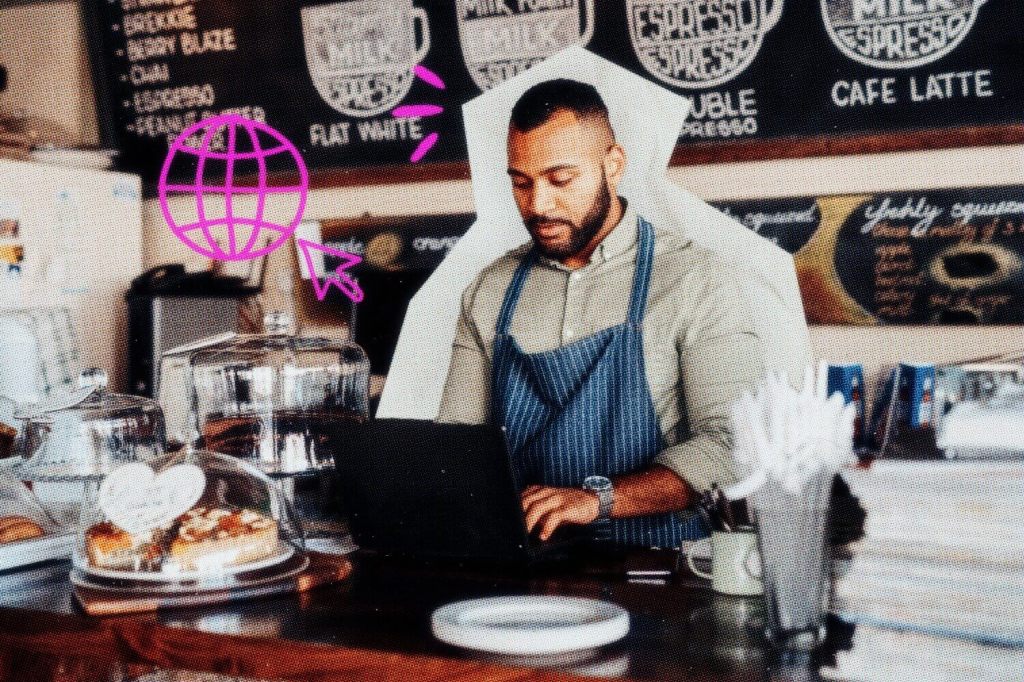You have 8 seconds or less to capture someone’s attention on your website. In the blink of an eye, you could lose your next customer if your small company website isn’t up to par.
Fortunately, it’s relatively easy to create small business sites from scratch or optimize your existing small business website. Whichever path you choose, you’ll want to follow best practices to ensure your site captures attention and secures sales.
If you’re looking for tips for setting up a web page for a small business , look no further. Here are a few small company website dos and don’ts to get you started on the right foot and help get your business online.
Small Business Website “Dos” That Will Reel in Customers
1. Do keep the website consistent.
Remember the early days of the Internet when people built rainbow-colored websites with wonky navigation? Yeah … don’t do that. Consistency in navigation, fonts, colors, and layout is important. It helps people get the information they need and make purchases.
Small business websites are opportunities to make a good first impression. Here are some web design tips for small business owners:
- Keep your navigation’s font and design the same across all web pages. Make sure it’s easy for customers to read and understand.
- Add a branding element, like a logo, to every page. It’s also helpful to use the same brand colors and fonts across all pages, especially for links.
- Repeat page layouts. This way, visitors will know what to expect when they click through your site. It’s also helpful to design the site in a way that your visitor expects — don’t try a new “out-of-the-box” layout.
If you’re wondering how to get online reviews for your small business, remember that an intuitive, user-friendly website is a good place to start.
2. Do design for your buyer.
One of the top web design tips for small business owners is to build your site with your target customers in mind.
A website can be a lot like going on a date — it’s a turnoff when you talk too much about yourself. Instead, think about your online buyer first. What problem are they trying to solve? What’s on their minds? Then design your website for them.
- Write down your customers’ biggest concerns. Consider how your business addresses those concerns.
- Create separate pages of content for each type of customer. For example, if you own a landscaping company, create a page for homeowners. Then create a separate page for business owners.
-
3. Do spend time designing for mobile.
Did you know that over half of all internet traffic happens on mobile devices? Don’t make the mistake of designing for desktop only.
Here’s how to make your own company website mobile-friendly:
- First, make sure you’re creating a company website that’s responsive. This means it’s sized for viewing on different screens, such as tablets, mobile phones, and a desktop.
- Add a viewport meta tag. This is code that ensures your site is scaled for mobile devices. Add this meta tag in the head of every page’s HTML.
- Make font and button sizes larger. What looks good on the web doesn’t necessarily work on mobile devices. Make sure your mobile fonts are at least 14 px, and according to recommendations from Apple, button sizes are at least 44 px by 44 px.
4. Do add value with content.
Content is an important part of a small company website. It keeps visitors interested, sells your products and services, and can boost your site in search results. That’s why it’s important to invest resources into creating great content online. Either hire a professional copywriter or write it on your own, using best practices.
Consider adding:
- A company blog. Add articles that speak to your customers’ questions and concerns.
- An ebook download. Put an ebook download behind a form that captures custom email addresses.
- Strong video content. Video is a great way to tell your business’s story. And it doesn’t have to be high-production. In fact, making quick videos on your phone to post on socials can be a great budget-friendly marketing strategy.
- Links to social media sites. Post regular content on Facebook, Twitter, YouTube, and other social media sites. Social media content supports search engine optimization (SEO) and keeps you connected to your customers.
Small Business Website “Don’ts” That Will Send People Running
1. Don’t have too much going on visually.
You’re probably wondering how to make your small company website stand out from your competitors’. The secret? Sometimes less is more.
Go for a simple, clear aesthetic with carefully designed white space. Simple small business sites place a focus on content and are easier to comprehend. The end result is a buyer who is ready to purchase.
Unsure if your site is too busy? Ask yourself if the design serves a purpose. Do you need that extra graphic? How many different colors and fonts do you have? If the design isn’t necessary, reconsider it.
2. Don’t skip search engine optimization (SEO).
Is it worth having a website for a small business? Yes! Having a strong online presence is more important than ever. Every day there are roughly 8.5 billion searches on Google. It’s probably the primary way people can find your website — and business.
To support your site’s SEO:
- Research keywords and phrases that customers search. For example, “hair salons in Boston” or “affordable pool installation services.” Be specific.
- Add keyword phrases to your website’s metadata (page titles, descriptions, and headers). Here are tips for writing metadata.
- Build relationships and boost “backlinking.” That’s when another website links directly to your site. As a result, Google deems your site more credible. Links to your site can appear in news articles, social media posts, or on blogs.
3. Don’t forget a call to action (CTA) button.
Ultimately, there’s an action you want website customers to take. That’s why one of the most important small business website tips is to perfect your calls to action. For e-commerce businesses, It might be “click to buy.” For others, it’s to fill out a contact form or view your location’s address.
Once you’ve determined your main CTA, it’s time to design a button for it. Make the button sizable and a standout color, like orange or red. Use compelling, actionable language on the button that tells visitors what to do. And above all, make your CTA noticeable, clickable, and upfront.
4. Don’t ignore analytics.
Once you’ve launched your website, use Google Analytics to measure its performance. The more you know, the more you can improve your site. Make sure to measure:
- Bounce rate — % of people who left after viewing a page.
- Conversion rate — % of people who took a particular action, like filling out a form.
- Sources — From where your site’s traffic is coming from.
- Unique visitors — The number of unique individuals who have visited your website.
Working with a Website Builder
You don’t have to go it alone when creating a small company website. Many user-friendly platforms help make it easy for small business owners to create a professional site to do business without needing extensive design skills.
Not sure which builder to use? Here are some of the best website builders for small business owners:
- Canva is excellent for creating visual content. Their free, ready-made templates have design elements that allow you to create professional one-page websites.
- Squarespace offers flexible templates and advanced website features. You can start with an existing template or you can build your own, then customize it to fit your style and professional needs.
- Wix has tailor-made, customizable templates and user-friendly drag-and-drop capabilities. You can also add your own code for total design control.
- WordPress provides extensive customization with plugins and themes, and lightning-fast, secure managed WordPress hosting.
Whether you need a mobile website builder, a visually stunning portfolio, or a functional site to do business, the right website builder can help you customize to your business needs.
Here’s another way to get your small company website up and running quickly. Simply Business® is partnering with UENI to get a website built for you in 7 days. UENI takes care of the site-building process and provides you with all the essentials to run a successful website or online store. Use this special offer* to get started today.
*Purchase or renewal of an insurance policy is not required to benefit from this promotional offer.
Protecting Your Business Online
Exploring the dos and don’ts of web design for your business is only the beginning. Whether you’re learning how to make your own company website or simply using software to manage customer data, bringing your business to the digital world opens it up to new risks, like data breaches and fraud.
In the event of a cyberattack, cyber insurance can help protect your business. Say, for instance, that a hacker gains access to your customers’ private information. This type of breach could leave affected customers vulnerable to identity theft and fraud. Fortunately, cyber insurance typically covers costs related to:
- Finding and fixing the breach
- Notifying customers
- Offering credit monitoring to impacted parties
With Simply Business, you can find coverage to protect your business from both online and in-person threats. Our quote comparison tool allows you to explore policies suited to your business and review pricing options to find what works best for your budget. Get started today and protect your business for tomorrow.
Get Insured in Under 10 Minutes
Get an affordable & customized policy in just minutes. So you can get back to what matters: Your business.
Adding ‘Net Worth
Learning how to make your own small company website might seem like a lot to handle, but a little knowledge of the dos and don’ts of web design can go a long way in helping you get started.
We have more ways to provide you with the resources you need to grow your small business. Check out our Resource Center for more marketing guides and tools. And be sure to keep up with our articles. Here are three more recommended articles:
- The Most User-Friendly Small Business Website Builders
- How to Build an Affordable Small Business Website
- What’s the Best Small Business Website Design?
- How Email Marketing Can Really Grow Your Small Business
- How to Run TikTok Ads | Simply Business
- How Google My Business Can Boost Your Business | Simply Business
Newsletter Signup
Testing Blueconic