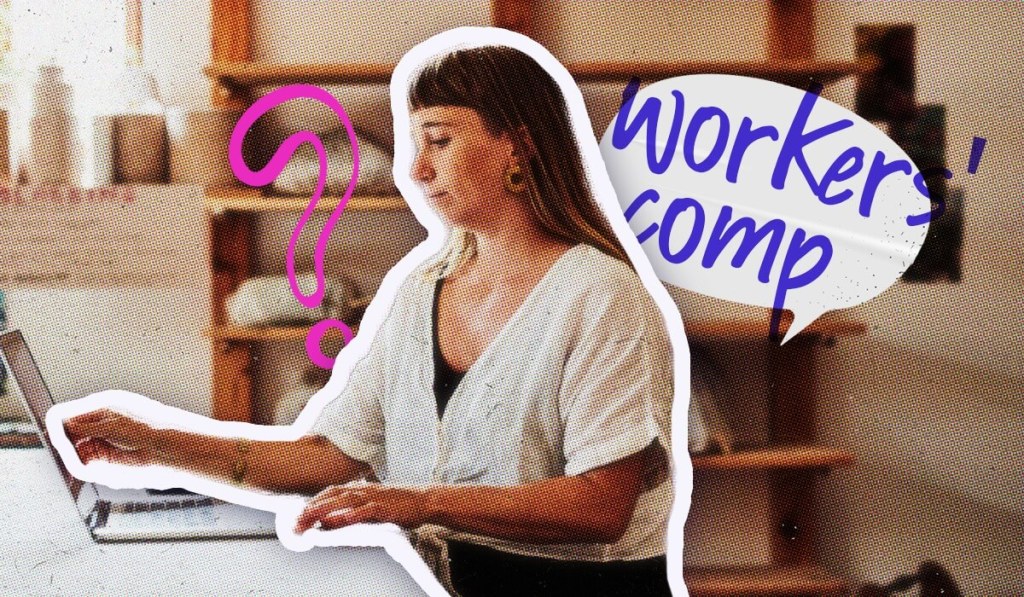Resource Center
Business advice you can actually use
Article Spotlight
New Articles and Guides
-

5-minute read
5 Enduring Enterprises Born in Colonial America
The Fourth of July may be all about the Founding…
-

9-minute read
Business Advice for New Graduates: Should You Start a Business?
Many new grads who realize they are independently minded might…
-
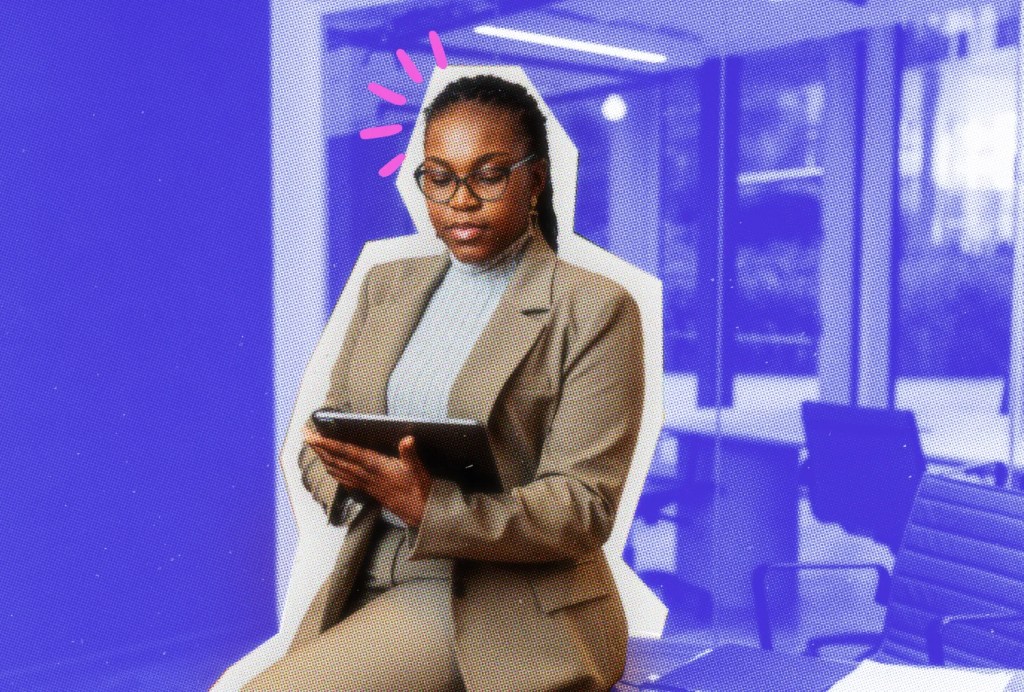
6-minute read
General Liability vs. Professional Liability: What’s the Difference?
Not sure if you need general liability insurance, professional liability…
-

5-minute read
How to Get a Contractor’s License in Nevada
Looking for a guide for getting a Nevada contractors license?…
Keep up to date with Simply Business. Subscribe to our monthly newsletter.
Categories
Business Insurance 101

Business insurance can seem complicated and difficult to understand, but it doesn’t have to be. Whether it’s “what to know before you buy” or “how much it will cost,” we break it all down with a variety of guides and tips here so you can get the coverage you need, and know more about what you’re getting.

Featured Article
5-minute read
Named Insured Explained: Protect Your Business With the Right Coverage
If you run a small business, getting insurance terminology right is crucial. One of the…
Start Your Business

It’s easy to get excited about starting a business. But it’s not always so easy to know what to do and how to do it. From creating a business plan to opening your doors, the guides in this section walk you through each step of getting your business off the ground.

Featured Article
9-minute read
The 9 Step Checklist for Starting a Business in the US
Starting a business can be overwhelming. The moment you even mention the idea, it seems…
Market Your Business

As a business owner, you know exactly what makes your business great. Marketing is the way you let the rest of the world in on what you have to offer. Whether it’s building a better website, maximizing sales events, or getting customer referrals, this section is filled with insights and advice that cover a wide range of small business marketing topics.

Featured Article
4-minute read
How to Use Digital Marketing to Grow Your Business’s Digital Footprint
In today’s dynamic business environment, having a robust digital footprint is not just beneficial —…
Grow Your Business

Whether you’re expanding products and services, hiring and onboarding new people, or finding ways to bring in more money and pay out less, we have a wealth of guides, tips, and tools that can help your business thrive.

Featured Article
12-minute read
How to Get More Customers to Keep Coming Back
What are the things that make your business stand out? Is it solely the product…
Business Tools & Guides

You’ve got a lot to do when you’re running a business. Looking for an invoice template? Need guidance on choosing a business bank account? This section is filled with tools and guides to make so much of what you need to do faster and easier.

Featured Article
18-minute read
How to Pick the Best Bank for Small Business
Not sure how to pick the best bank for your small business? Here’s some advice…
Let’s protect that business you’re building
Looking for free tools and guides?
Share your email and unlock our entire library of small business resources.

Stay in the know on all things small business
This content is for general, informational purposes only and is not intended to provide legal, tax, accounting, or financial advice. Please obtain expert advice from industry-specific professionals who may better understand your business’s needs. Read our full disclaimer.